The Mastering Process – Step By Step
I get a lot of questions about various steps in the mastering process. Here’s a step-by-step walkthrough of the mastering process for an entire song, including what goes through my mind as I’m working!
First, read any notes sent by the artist or mixer.
Download the file. Note the file type, sample rate, bit depth.
Create session and import the file(s).
Set up a second playback monitoring loop which will bypass all processing on-demand, with the ability to compensate with volume to match what you will be doing later on.
Examine the waveform visually. Note peaks, as well as overall dynamic contrast.
Bypass all external routing and plugins and listen through once, usually from start to finish.
Where are the Moments? How do they hit?
Mark them mentally for later.
Are there any “songs within the song”, that will need to be treated differently?
Any major issues noticeable on first listen?
Any unintentional distortion? Is it a problem? Does it limit what can be done?
Are there any unintentional noise issues? Do they matter?
Are there any phase issues?
Note any immediately noticeable issues.
If necessary, consult the artist/mixer and discuss issues before mastering. If applicable, request a remix. Otherwise, proceed with mastering.
Find the quietest and loudest parts of the song. Play back each of them, noting what surrounds them.
Check meters.
What’s the overall dynamic range of the song? How loud is the song before mastering?
What’s the context of the song? Is it a single? Will it be part of an album? Both?
Listen in context if applicable.
Where will the song be distributed? CD? YouTube? Streaming? All of the above?
How much compression was used? What kind? Was it done well? Was it done for effect, for loudness? Both? Neither? What effect does the compression have on the Moments?
How does the mix feel, overall? Is it missing anything obvious? Is there too much of anything obvious? Is it close to perfect as-is?

If applicable, enable external routing through outboard gear. Play mix through same on a loop.
Using either outboard or in-the-box (ITB) tools, audition frequency bands that bear closer examination.
Listen to the center channel alone. Listen to the sides alone.
Using an ITB EQ, observe the song within the EQ. Note any observable issues that correlate with audible issues.
Choose a part of the song (often either the hook or a known problem area), and loop playback there.
Begin making EQ adjustments (outboard or ITB) as needed to address broad/significant issues or augment Moments which aren’t translating well(s).
Switch monitoring to bypassed playback loop. and compensate volume on this loop to match the post-sends/effects premaster being worked on. Compare both loops using a single button to alternate between the two.
Does the EQ’d track sound better?
Continue working with EQ(s), checking multiple parts of the song or working on a loop.
Check bypassed volume-compensated loop.
Better?
Make adjustments as needed.
If needed, apply compression or multiple compressors to center, sides, or (most often) in stereo, generally with no more than .5-1dB of gain reduction (gr) happening from any one piece of gear or plugin.
Check bypassed volume-compensated loop.
Better? Or just louder?
Check the kick and snare.
How are the transients? How do the kick drum or lower frequency percussive instruments work with the bass?
Adjust compressors or transient tools as needed.
Check bypassed volume-compensated loop.
Use dim button to attenuate monitoring by -10dB. Listen to the lead vocal, drums, and bass closely.
Is the lead vocal audible throughout?
Remove dim and listen to lead vocal again. Adjust as needed.
Is the lead vocal clear? Is it hurt-y? Is it covered?
Check bypassed volume-compensated loop. Adjust as needed.
Note any sibilance issues in the lead vocal. Address as transparently as possible, either in the center or in stereo. Check the lead vocal in several parts of the song to make sure any reduction in sibilance has been done transparently and without ill-effect on other parts of the mix, or without creating a lisp in the LV.
Check bypassed volume-compensated loop. Adjust as needed.
Use the dim button again and re-check the balance between lead vocal and rhythm section.
Are the drums too loud? Muffled? Just right?
If possible, make adjustments to rhythm section with dim button still engaged.
Depress dim (attenuation) button. Check rhythm section again.
Check bypassed volume-compensated loop. Adjust as needed.
Listen to the stereo spread of the song.
Where are the parts placed in the mix? Where is the bass? Does it feel right? Is the mix too narrow? Too wide? If there are issues, are they Wideband (broad), or only in certain frequency ranges?
Adjust stereo spread as needed. Carefully.
Check bypassed volume-compensated loop. Adjust as needed.
Check the mix in mono.
Does the mix collapse in mono? Is it fixable?
If necessary/possible, make any adjustments that would improve how the song translates when listening in mono.
Use markers or visual cues to return to the Moments identified on first listen.
How do the Moments hit now?
Check bypassed volume-compensated loop. Adjust as needed. Repeat as many times as necessary.
Using a multi band compressor (MBC) or EQ or similar placed farther down the chain, check the mix when divided up into 4(ish) frequency bands.
Any distortion?
Check sides of mix.
Any distortion? Any undesirable smearing of high frequencies?
Check bypassed volume-compensated loop. Adjust as needed. Repeat as many times as necessary.
Check the loudest parts of the song.
Any distortion, pumping, smushing or generally audible processing?
Adjust settings as necessary.
Check bypassed volume-compensated loop. Adjust as needed. Repeat as many times as necessary.
Check the quietest parts of the song.
Any undesirable noise or artifacts? Do they matter?
If necessary, use noise reduction tools, usually individually for each problem spot rather than on the entire song. Audition changes and if desirable on balance, print them.
Check the top and tail (beginning and end) of the song. Mitigate any undesirable noise, smooth out breath or downbeat, fix chopped reverb tail – as needed.
Play song from beginning, frequently switching back and for from the master to bypassed volume-compensated loop. Adjust volume on bypassed loop as needed until it matches what you have done.
Is it better? Or just louder?
Listen to the stereo spread of the song.
Adjust as needed, repeating these steps as many times as necessary.
Revisit context of the song and compare to reference tracks (either within the album the song will go on or from other artists).
Check meters.
What’s the overall dynamic range of the song? How loud are the loudest parts?
If applicable, add dither and audition master through codec which emulates encoding that YouTube, Spotify, Apple Music etc will impart. Adjust as necessary.
Dim audio again, and playback song in multiple spots.
Does it sound good while quiet? Do the moments hit?
Check bypassed volume-compensated loop. Adjust as necessary.
Check meters.
When satisfied, print audio through all added hardware and emulations.
Listen to the audio as it is printing, either at full volume, with dim enabled, or both. Stop and fix any issues you hear. Do this as many times as is necessary.
Trim top and tail as needed. Create fade-in/fade-outs as needed, auditioning several times, and in context if applicable.
Consolidate and label file, and export at desired sample rate and bit depth. If necessary, re-render song without dither and export same.
Make a sandwich.
Come back and listen one last time, and if all sounds good, deliver file to client.
Begin again.
🤘



Leave a Reply
Want to join the discussion?Feel free to contribute!